Steps to grant this service account the permission to replicate the changes from SharePoint 2013 to Active Directory so follow these steps :
- Open Active Directory Users and Computers
- Right Click on Domain Name and select properties
- Go to security Tab and click Add button and add the service account
- From permission section check "Replicating Directory Changes" and click OK
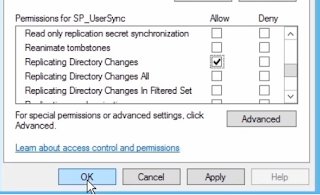
No comments:
Post a Comment